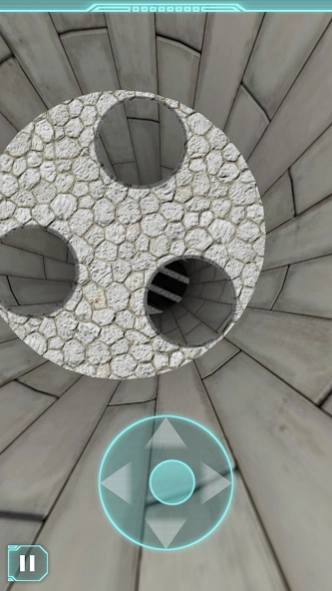Speed Tube 3D 2.1.13
Free Version
Publisher Description
Speed Tube 3D - Fly with the spaceship through challenging and exciting three-dimensional tubes
Speed Tube 3D is a racing game in which you have to navigate your ship through a three-dimensional space tunnel. Faster and faster becoming gates, which you need to dodge skillfully to unlock level by level. The difficulty increases with each level, new gates are added, the tube curved, during everything is getting faster. At the end of each theme you can earn points and play with your friends to race in the endless games.
Controll Modes:
- OnScreen
- Sensor (accelerometer)
- GamePad:
Navigation: UP,DOWN,LEFT,RIGHT or W,A,S,D
Back: BACK
Select: ENTER or CENTER
🔓You can unlock this free app to play without advertisement.
Privacy policy - https://asgardsoft.com/?page=impressum#PrivacyPolicy
Terms of use - https://asgardsoft.com/?page=impressum#TermsOfUse
Product Page - https://asgardsoft.com/?id=g9
About Speed Tube 3D
Speed Tube 3D is a free app for Android published in the Sports list of apps, part of Games & Entertainment.
The company that develops Speed Tube 3D is AsgardSoft. The latest version released by its developer is 2.1.13.
To install Speed Tube 3D on your Android device, just click the green Continue To App button above to start the installation process. The app is listed on our website since 2024-02-14 and was downloaded 2 times. We have already checked if the download link is safe, however for your own protection we recommend that you scan the downloaded app with your antivirus. Your antivirus may detect the Speed Tube 3D as malware as malware if the download link to com.asgardsoft.tunnel is broken.
How to install Speed Tube 3D on your Android device:
- Click on the Continue To App button on our website. This will redirect you to Google Play.
- Once the Speed Tube 3D is shown in the Google Play listing of your Android device, you can start its download and installation. Tap on the Install button located below the search bar and to the right of the app icon.
- A pop-up window with the permissions required by Speed Tube 3D will be shown. Click on Accept to continue the process.
- Speed Tube 3D will be downloaded onto your device, displaying a progress. Once the download completes, the installation will start and you'll get a notification after the installation is finished.